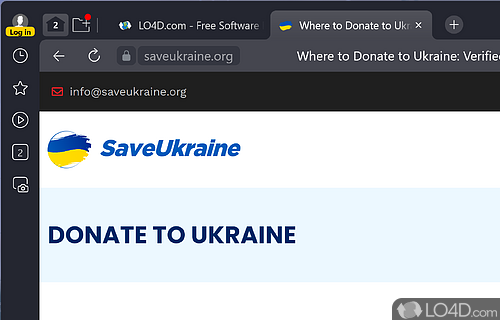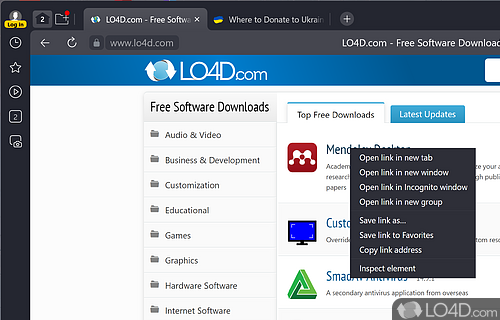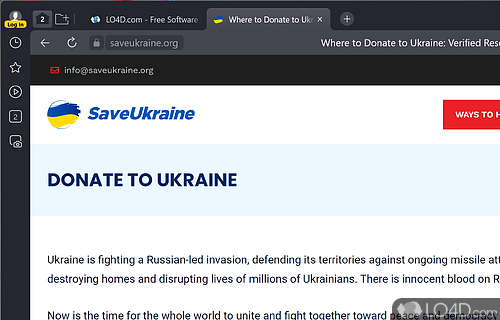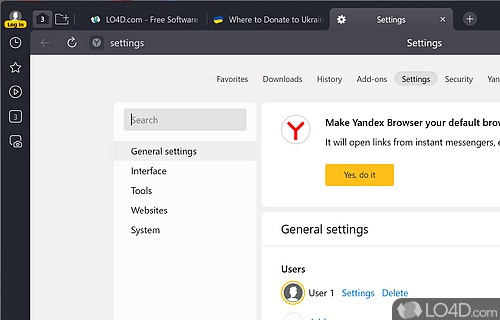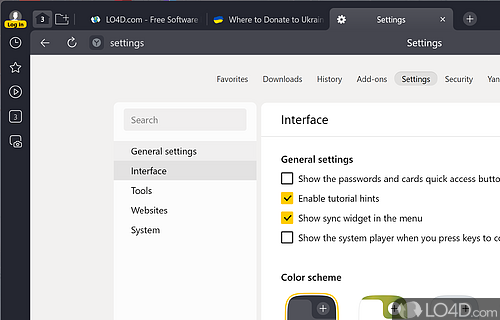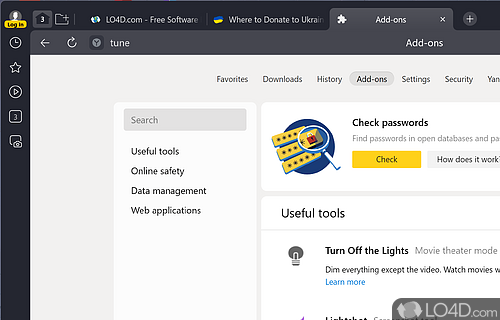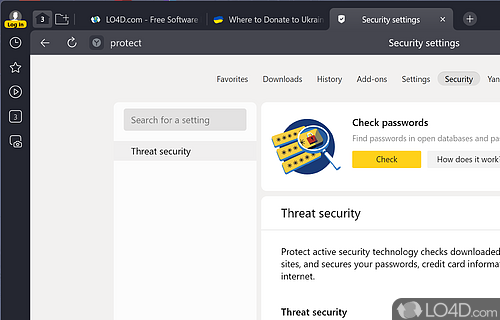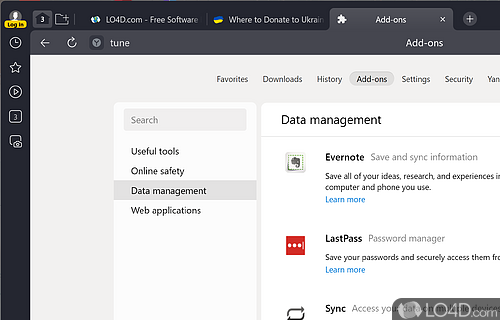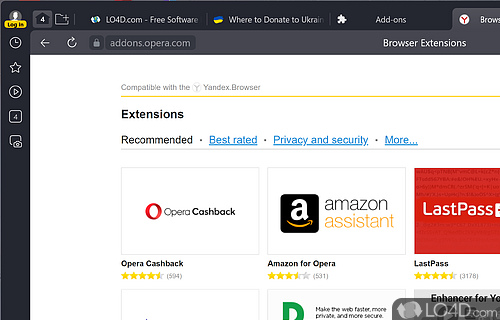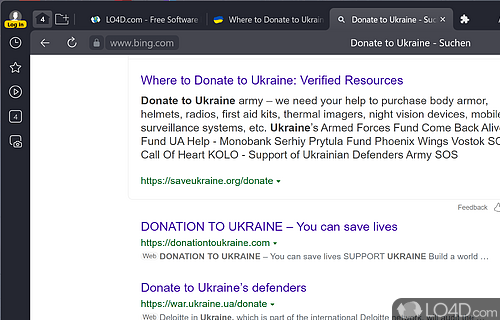A web browser which features some additional virus-checking, powered by Chromium and similar to Chrome.
Yandex Browser (though stylized as Yandex.Browser) is a fork of Google's Chromium/Chrome project by the popular Russian portal yandex.ru. It supports virtually all of the features of Chrome with some additions by Yandex.
A popular web browser in Russia
Though Yandex is best known as an Internet portal in Russia, it is good to see another contender in the web browser market, even if its just another Google Chrome shoot-off. The program features access to custom search engines and curiously, only asks you if you would like to search with Google, Bing or Yahoo! when you first install it; that's despite the fact that Yandex itself is a search engine.
Functionality of Yandex.Browser is identical to Google Chrome on the surface but it also integrates with Kaspersky Antivirus in order to protect you when downloading files. Perhaps this is thanks to Yandex's safe browsing feature. The menu system of Yandex.Browser is slightly different from Google Chrome and oddly, its design is a little more web 2.0-ish and refreshing.
Synchronizes with Yandex services
Yandex.Browser also provides a service which synchronizes your browser with other computers when you setup a Yandex account. It also comes with some of the best extensions like LastPass, Comfortable Video Viewing, Lightbox, Evernote and others. It also facilitates synchronization with LastPass and Evernote accounts on the cloud.
The translate feature of Yandex.Browser is powered by Google Translate and it uses a cool feature from Opera's Chrome clone called Opera Turbo. That is basically a branded way of saying some web pages may be loaded faster due to compression but most users probably won't even realize it.
Imports bookmarks, settings, passwords from other browsers
Note that when we installed Yandex.Browser, it automatically imported virtually everything like history, open tabs and bookmarks directly from our default web browser Firefox.
Features of Yandex.Browser
- Ad Blocker: Block intrusive ads.
- Battery Life: Improve battery life.
- Customization: Customize with themes.
- Extensions: Personalize your browser.
- Interface: Intuitive design.
- Parental Control: Manage family usage.
- Privacy: Keep your data private.
- Quick Commands: Access settings quickly.
- Security: Advanced protection.
- Sync: Seamless across devices.
- Turbo Mode: Fast page loading.
- VPN: Secure your connection.
- Video Pop-out: Watch videos in a separate window.
- Voice Search: Speak to search.
Compatibility and License
Is Yandex.Browser free to download?
Yandex.Browser is provided under a freeware license on Windows from web browsers with no restrictions on usage. Download and installation of this PC software is free and 25.12.2.1336 is the latest version last time we checked.
Is Yandex.Browser for Windows 10?
Yes. It can run on a PC with Windows 11 or Windows 10. Previous versions of the OS shouldn't be a problem with Windows 8 and Windows 7 having been tested. It comes in both 32-bit and 64-bit downloads.
Filed under:
- Yandex.Browser Download
- Free Web Browsers
- Web Browsing Software
- Software for Windows 10